The Job Status Tab allows the user to view the current status of all external job applications made on the system. In addition to the Status of the tab also displays additional information like Job ID, Details, Description, Interview Date, etc.
The Job Status tab can be accessed on the External Applications List under All Applications on the Deskera HRMS Dashboard. The following are the steps are to be followed to determine job status:
Step 1: Click on All Applications under Recruitment Management Module
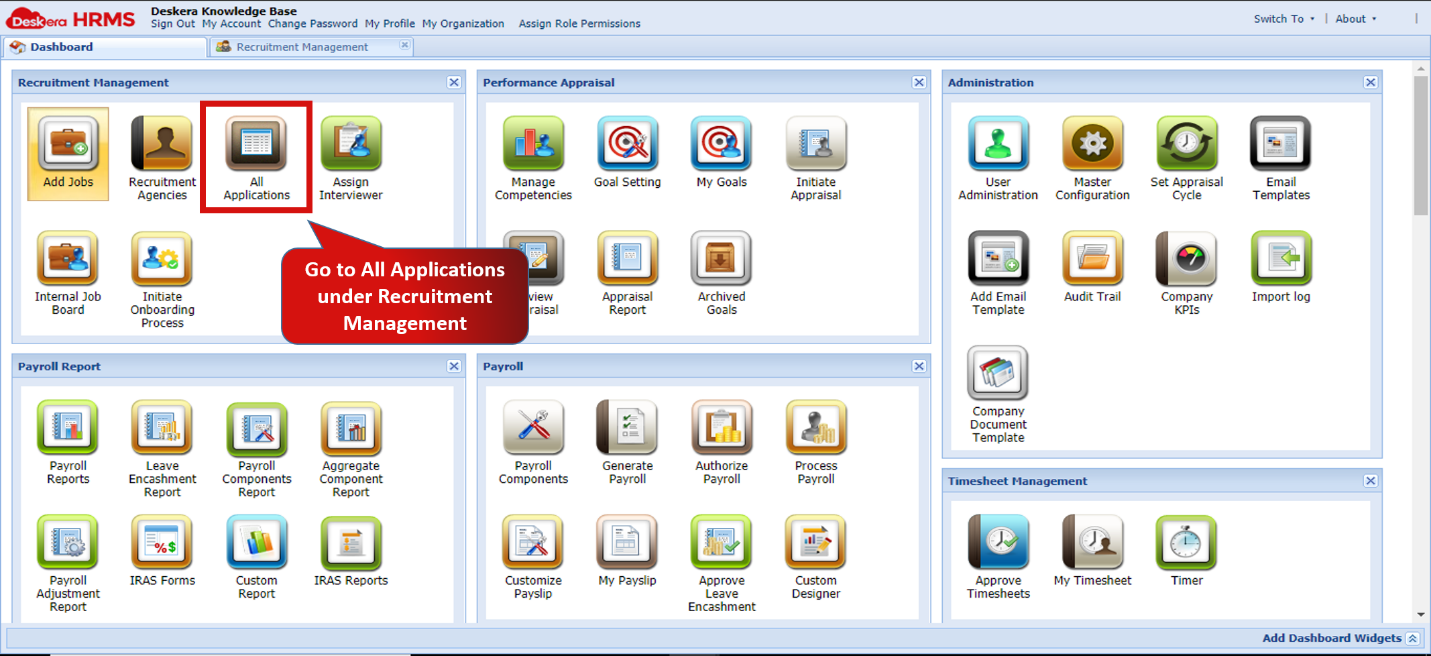 Fig. 2.3.3.4.3.1 Typical HRMS Dashboard
Fig. 2.3.3.4.3.1 Typical HRMS Dashboard
Step 2: Click on External Applications List
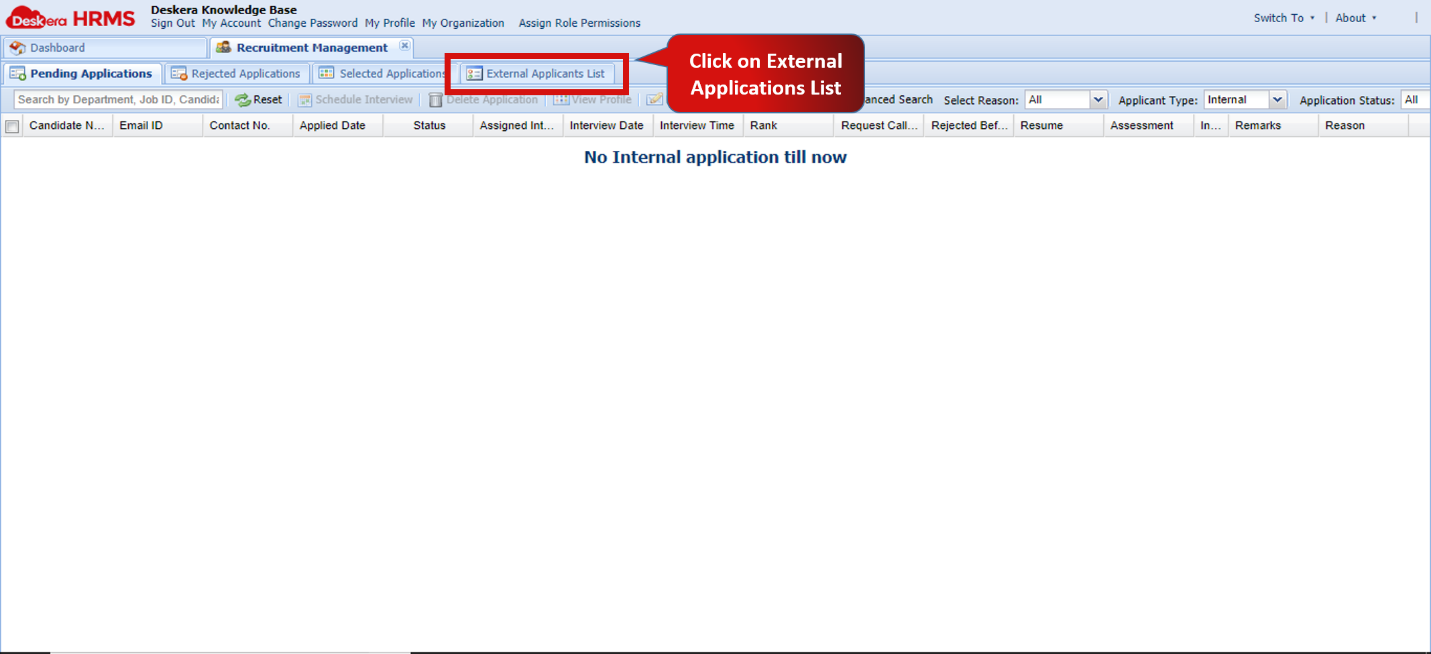 Fig.2.3.3.4.3.2 All Applications Page
Fig.2.3.3.4.3.2 All Applications Page
Step 3: Choose Job Application and Click on Job Status
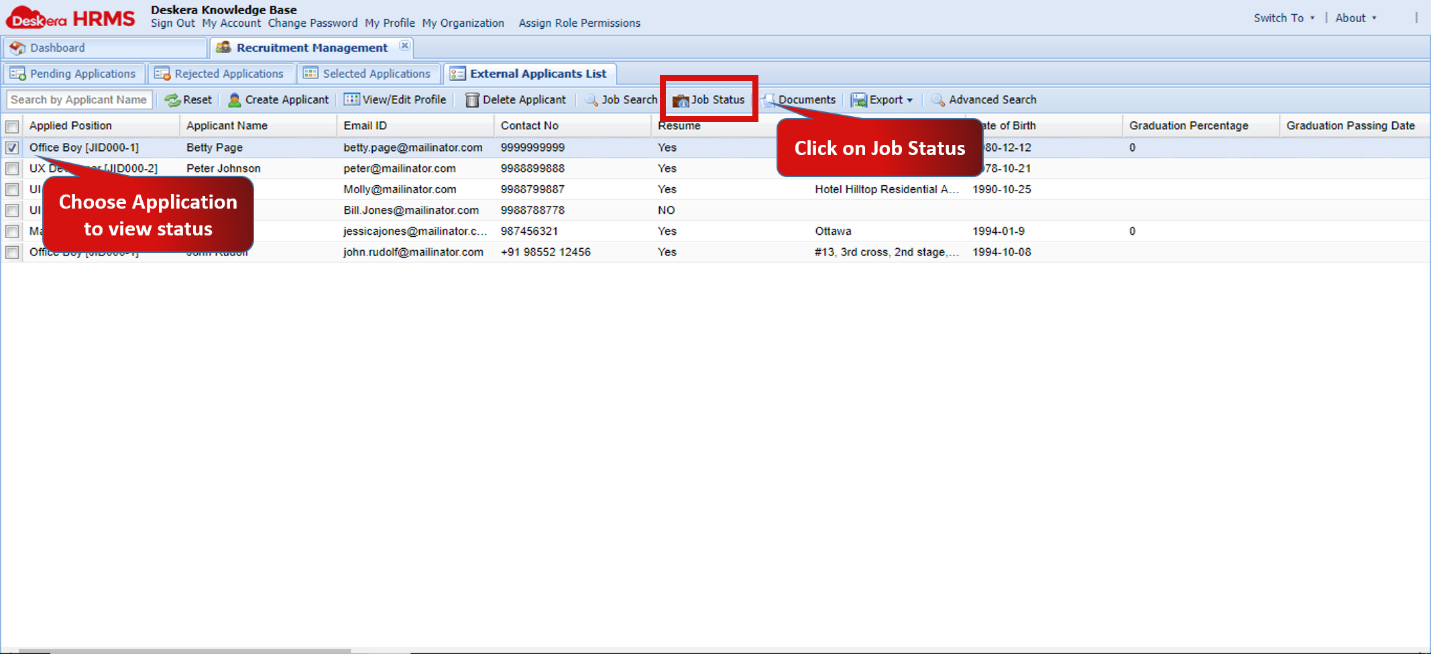 Fig.2.3.3.4.3.3 External Applications Page
Fig.2.3.3.4.3.3 External Applications Page
Step 4: View Job Status alongside other details of the application
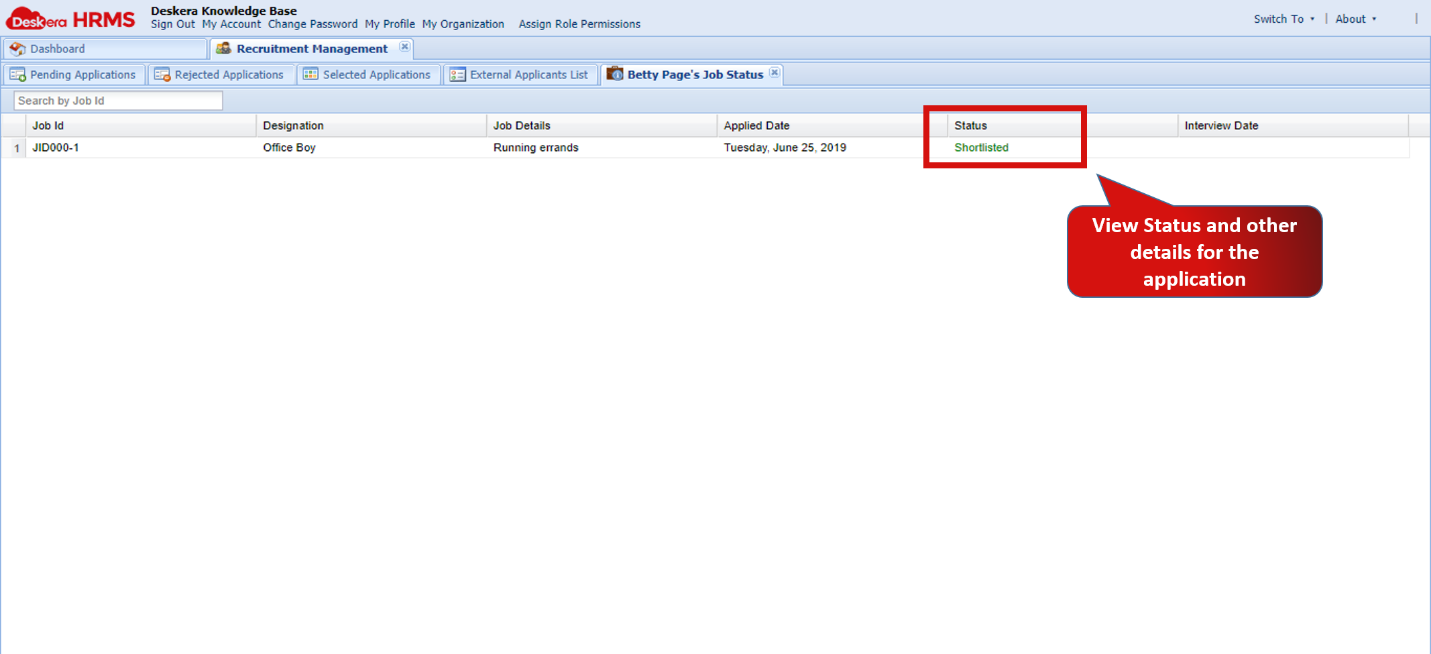 Fig.2.3.3.4.3.4 Job Status
Fig.2.3.3.4.3.4 Job Status

Comments
0 comments
Please sign in to leave a comment.